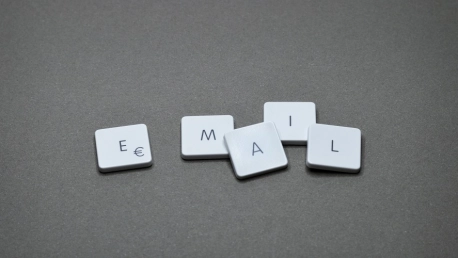With more than 300 billion emails exchanged daily between Internet users, email is one of the most widely used methods of communication for individuals and businesses alike. But have you ever wondered what happens after you click the “send” button? How does your message reach the recipient? Your emails reach their destination at the end of a complex process, at the heart of which is the SMTP protocol. This article will help you understand what SMTP is, how it works and how to set it up.
What is SMTP?
SMTP (short for Simple Mail Transfer Protocol) is one of the standard email communication protocols used by email servers to transmit messages. It is a text-based protocol that allows you to send emails over the Internet and specifies at least one recipient to whom your message is forwarded. Various email clients, such as Thunderbird and Microsoft Outlook, often rely on SMTP when sending emails, while another protocol, called IMAP (or the older POP3 version), is required to retrieve them. This is why SMTP is often referred to as an outgoing mail server.
How Does an SMTP Server Work?
SMTP contains the information needed by email services and clients to establish a two-way connection between servers and deliver sent messages to the mailboxes of the right recipients. The actual process goes like this: first, SMTP initiates the connection between the sending and the receiving email server. The outgoing server sends comments from the server at the other end, and then issues the MAIL command indicating that the message is sent when the transmission is established and confirmed. After the receiving server gets the message, it sends back the OK command. OK is the signal for the sending server to specify a recipient in the RCPT command. If the receiving server confirms that the recipient is specified correctly, it issues another OK command.
An SMTP server is similar to regular servers, but is explicitly designed to facilitate the sending, receiving, and verification of messages. Without SMTP servers, not a single email would reach its recipient. Each time you press the “send” button, the emails are converted into lines of code. These must then be processed by servers to be delivered to the correct mailbox. SMTP servers also help protect users from errors by informing the sender’s server if there is a problem with delivery due to an incorrect address. SMTP is also applicable if you want to forward messages or send emails to multiple recipients at once – for example, in an email marketing campaign.
Why SMTP is an Excellent Choice for Any Business
To protect your customer relationships
An SMTP service protects your IP’s reputation and prevents spam messages from being sent from your servers. This security measure also extends to your current or potential customer relationships.
To save valuable time
Approximately 25% of the tickets received by support teams relate to email delivery issues. Without an outbound spam filter, a compromised IP can cause a lot of problems for your employees and cost you valuable time.
SMTP server guarantee
With an SMTP service, you can ensure that your emails arrive in the right inbox without being delivered to junk folders or completely blocked from being delivered to your recipient.
Proven technology guarantee
For example, Gmail has strict limits to prevent spam campaigns. Google analyzes all emails that originate from your servers, detects spam and reports it to block compromised accounts.
Key differences between SMTP and other protocols
The email protocol is a standard intermediary that works between the email client (such as Thunderbird or Apple Mail) and the email server (Outlook, Yahoo, or Gmail). Basically, the protocol handles the transmission of data from the sender to the recipient: from the sender’s email client to the sender’s email server, further to the recipient’s email server, and finally to the recipient’s email client.
The main email protocols you will encounter are IMAP, POP3 and SMTP. The first two are used for sending and receiving emails from a mail server, while SMTP is used for sending emails between mail servers and for transferring emails from the client to the server and vice versa.
IMAP (Internet Message Access Protocol)
IMAP is the most popular mail protocol used to access email accounts from multiple locations, where emails are stored on the mail server. Not many providers support this protocol because it stores messages in an undefined way, taking up disk space. This can be a real inconvenience as emails often contain very large attachments. Another disadvantage of IMAP is that the email address can only be accessed through an Internet connection, precisely because it is not copied to the hard drive of the device you are using.
POP3 (Post Office Protocol)
Unlike IMAP, a POP3 email account downloads emails to your local computer by default and deletes them from the mail server, preventing other devices from reading the same messages. As a result, the sent emails only remain in the “Sent” folder and never on the mail server.
Older and less powerful than IMAP, POP3 was designed to be used in offline mode, especially back in the days of dial-up Internet access. One of the disadvantages of POP3 is the fact that it was not designed to allow access to emails from multiple locations or devices. This is a major drawback in the age of remote working, which requires the ability to connect anytime and anywhere.